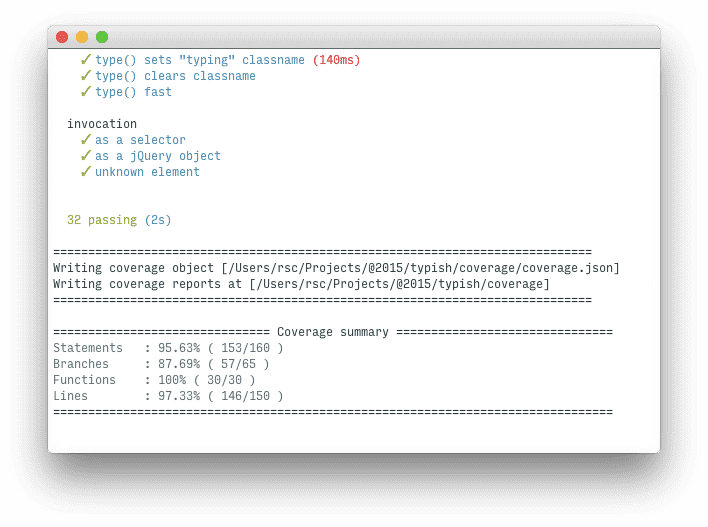Today I learned
Getting Mocha coverage reports using Istanbul
Improving your setup
Locking istanbul
Preferably, though, you'll want to add istanbul to your project so you can pin down the version you need and have it available on your CI.
npm install --save-dev istanbul
./node_modules/.bin/istanbul cover _mochaAdding to gitignore
There's no need to commit the coverage reports.
echo "/coverage" >> .gitignoreMaking an npm task
To make things a bit easier, add a script to your package.json to run this. After that, just invoke npm run coverage.
{
...
"scripts": {
"coverage": "istanbul cover _mocha -- -R spec"
}
}Travis integration
If you're using Travis to automate your tests, you can also set it up to show coverage reports on your builds. Looks like this.
script: npm run coverage