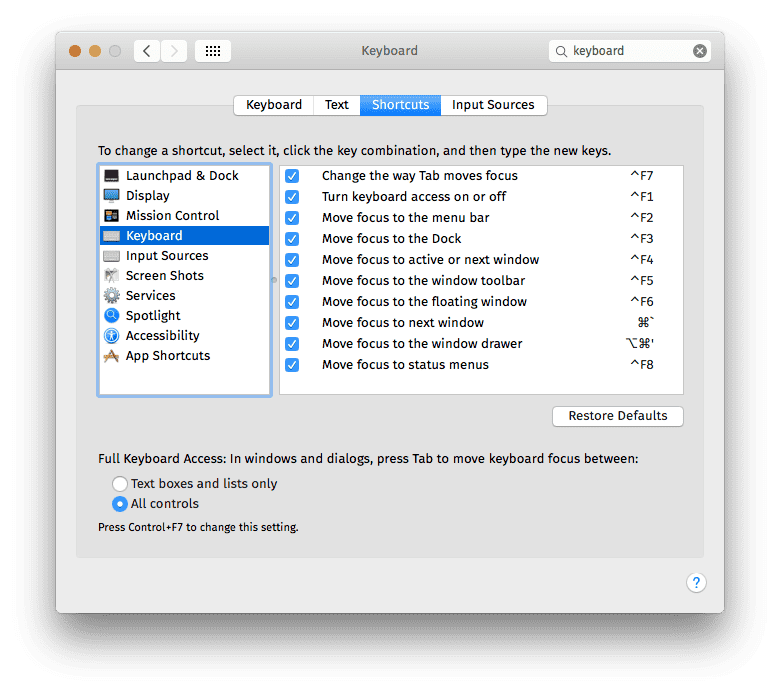Today I learned
Navigate OS X with the keyboard
Useful shortcuts
Spotlight for menus
The ⌘ ⌥ / shortcut is essentially a Spotlight for menu items—it opens the help menu where you can type in the menu item you want. Not all applications support it, though.
Full keyboard access
Under the Keyboard preference pane, there's an option for Full Keyboard Access. I suggest enabling this, as this lets you navigate through file save windows with just the keyboard.
More shortcuts
| Key | Description |
|---|---|
^ F1 | Turn keyboard access on/off |
^ F2 | Menu bar |
^ F3 | Dock |
^ F5 | Toolbar |
^ F6 | Floating window |
^ F8 | Status menu |
⌘ ⇧ / | Help |