Today I learned
Vim project switcher using Startify
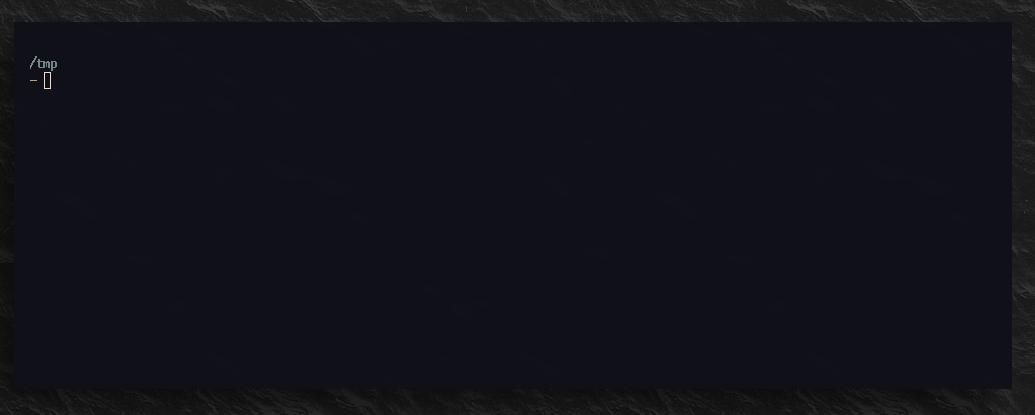
I like using Startify not just as a pretty splash screen, but also as a session manager and project switcher. Here's how to use it.
Getting started
Install Startify in your vim configuration. Here's how you would do it with vim-plug.
Plug 'mhinz/vim-startify'Saving sessions
Save your current session using :SSave.
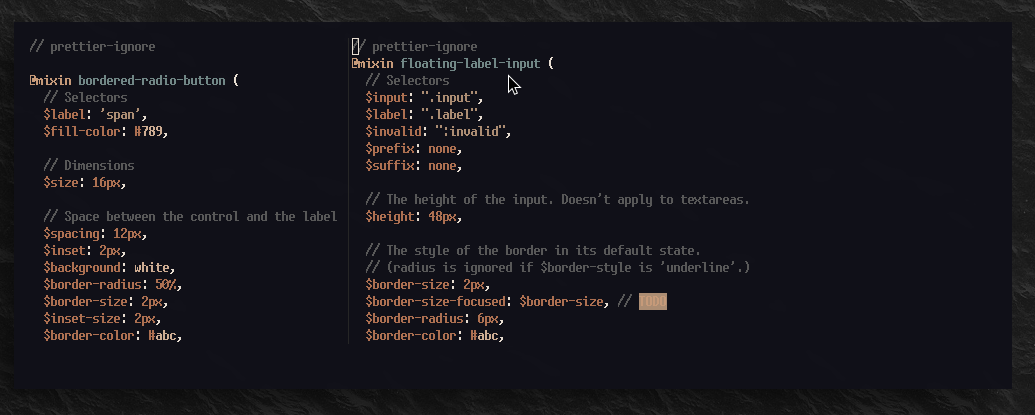
Loading sessions
The next time you start vim (or nvim), you will see a screen of your saved sessions.
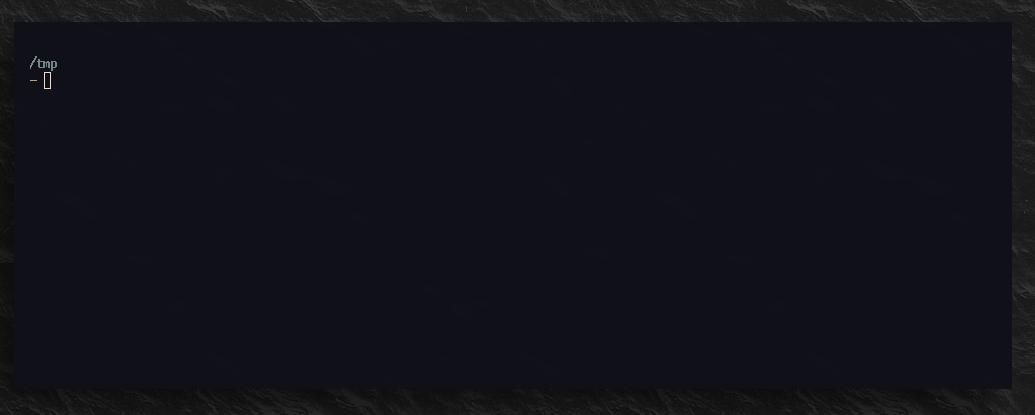
Switching sessions
From a running Vim session, you can use :SClose to switch to a different project. Bonus: by default, this will also save your current session if it's already saved.
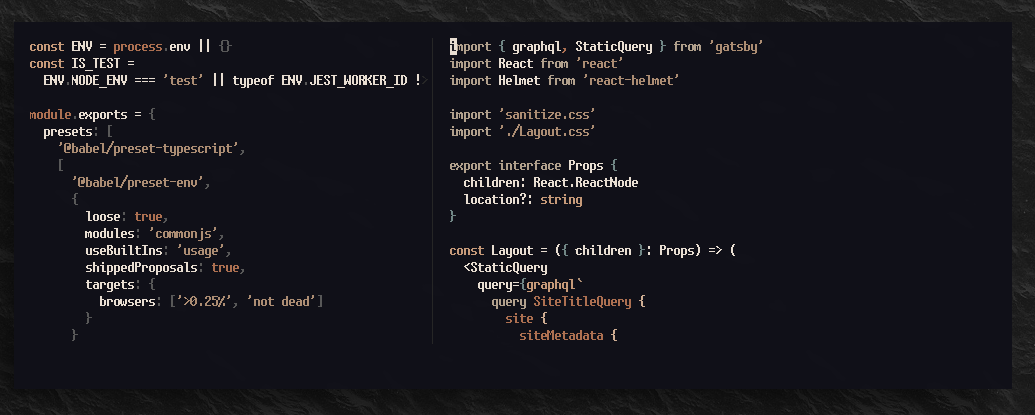
Bonus extras
Key bindings
Set up some keybindings. I like these Spacemacs-inspired leader key bindings, but feel free to use any.
" `SPC l s` - save current session
nnoremap <leader>ls :SSave<CR>
" `SPC l l` - list sessions / switch to different project
nnoremap <leader>ll :SClose<CR>Extra configuration
Here's some extra config you can try!
" 'Most Recent Files' number
let g:startify_files_number = 18
" Update session automatically as you exit vim
let g:startify_session_persistence = 1
" Simplify the startify list to just recent files and sessions
let g:startify_lists = [
\ { 'type': 'dir', 'header': [' Recent files'] },
\ { 'type': 'sessions', 'header': [' Saved sessions'] },
\ ]
" Fancy custom header
let g:startify_custom_header = [
\ " ",
\ ' ╻ ╻ ╻ ┏┳┓',
\ ' ┃┏┛ ┃ ┃┃┃',
\ ' ┗┛ ╹ ╹ ╹',
\ ' ',
\ ]