Pull requests
GitHub's Pull Request feature is used to ask your team to merge a branch in. This is perfect for our branch-based approach of working in branches and asking your teammates to review them.
Creating pull requests
Create a pull request from your feature branch (eg, feature/login) into the main branch (ie, develop). This is usually created before, or just around the time, a feature branch is finished.
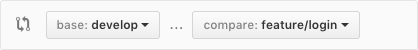
Writing a pull request
Write a short title for your pull request. A good format to follow is:
<Feature>: <changes>
Write a short paragraph summarizing your changes. Include these additional details as well:
- Screenshots. This helps reviewers understand the context of your changes.
- Note if there's anything missing.
- Links to relevant issues (in Trello, Pivotal Tracker, and alike).
Here's an example of a simple pull request:
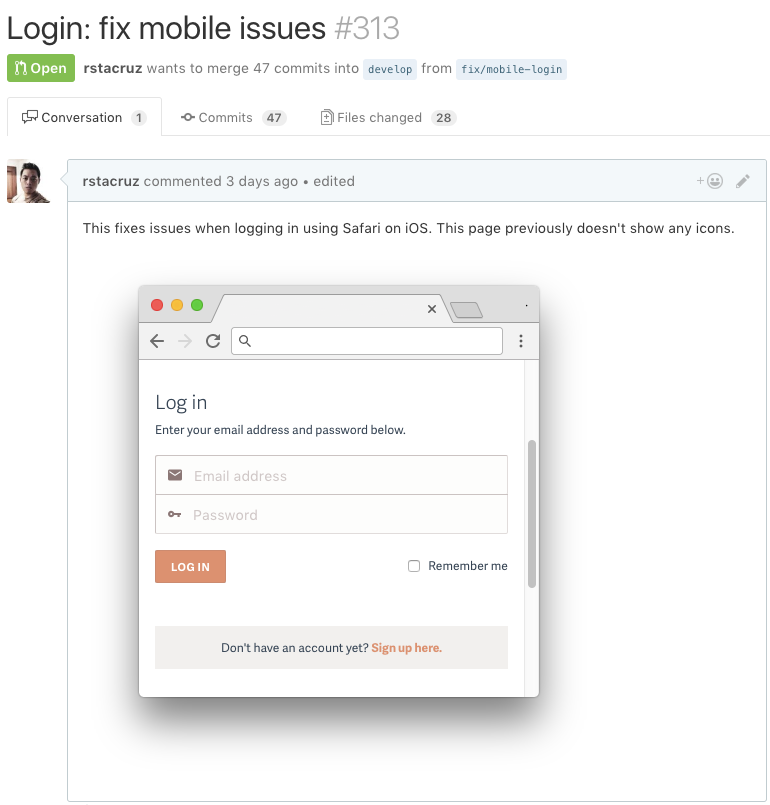
Requesting a review
When a feature branch is finished, tag it as For review and request for review. It's then your reviewer's job to understand your changes. This way, knowledge is always shared between at least 2 people; there'll be no part of your project that only one person knows about.
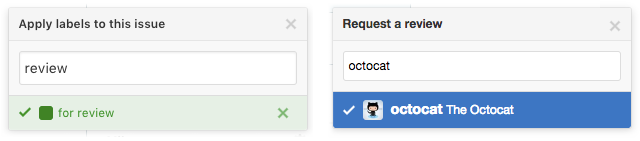
Next: Reviewing pull requests