Building a release
A release is simply a merge commit in master. To build a release, you'll need to do these steps:
- Merge
developintomaster. - Merge
masterback intodevelop(if needed). - Create a release.
Merging into a clean master
For clean merges of develop into master, you can use the GitHub interface. Simply create a pull request from develop into master and merge it using the GitHub website. This works when master is clean and up-to-date with the latest develop branch, and has no merge conflicts.
Merging into a dirty master
If master has changes that are out-of-sync with develop, you may run into merge conflicts. The only way to resolve this is by using the command line. This is the only time pushing directly into master is acceptable.
# Switch to the master branch
git checkout master
# Merge develop into master; do a fetch first
# to ensure we have the latest origin/develop
get fetch
git merge origin/develop --no-ff
# Resolve any conflicts and commit the result
git mergetool
git commit
# Push into master
git push
Synchronizing develop
There are commits in master that are not in develop, it may be a good time to merge those into develop. Make a pull request of master back into develop. Doing this is not necessary, but it will clean up your git history.
Creating a release
Every deployment should have a version number tag. Simply create a release in GitHub. This will create a git tag for you (equivalent to git tag v1.0.4 master && git push --tags).
- Create a GitHub release for the latest
master. - Tag it in the format
vX.X.X(eg,v1.0.4).
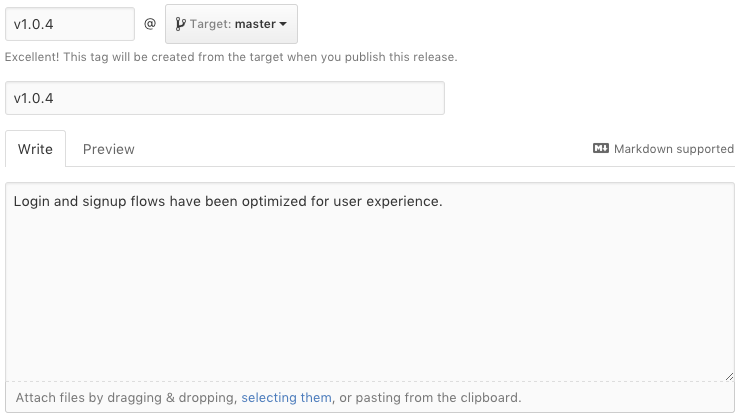
Next: Emergency fixes